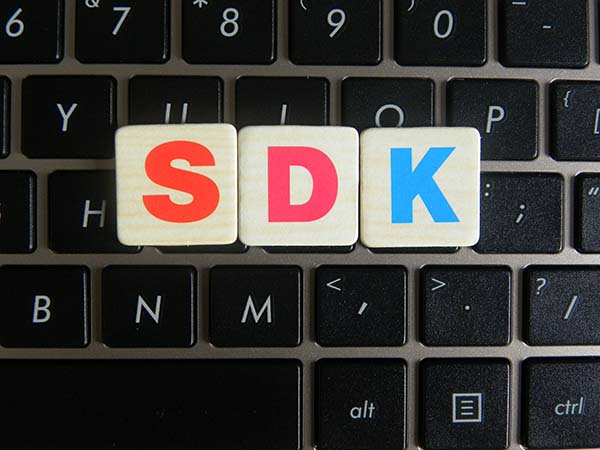SOLUTIONS
Virtual Webcam SDK
A virtual webcam driver is a desktop application that emulates a real webcam device in the system, so the other applications could use it as an actual webcam.
Our SDK will help you connect your app with any desktop applications that work with webcams.

Max Troshin
Product Manager